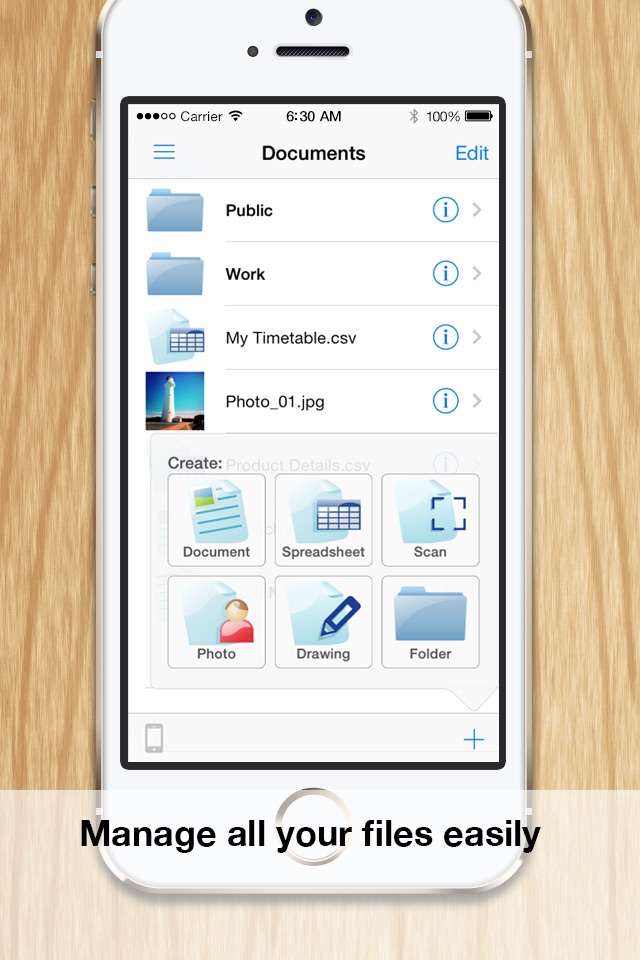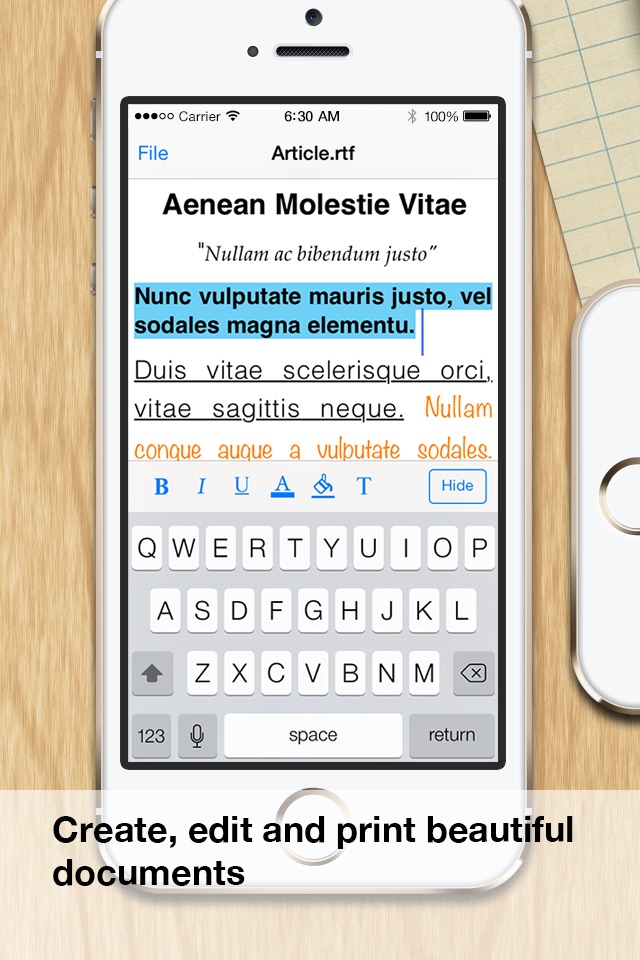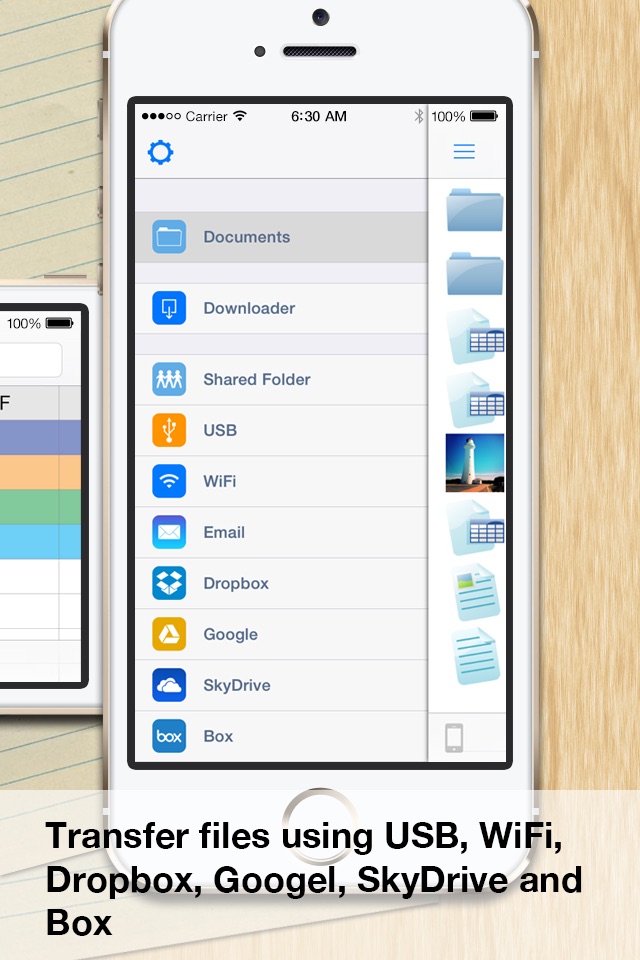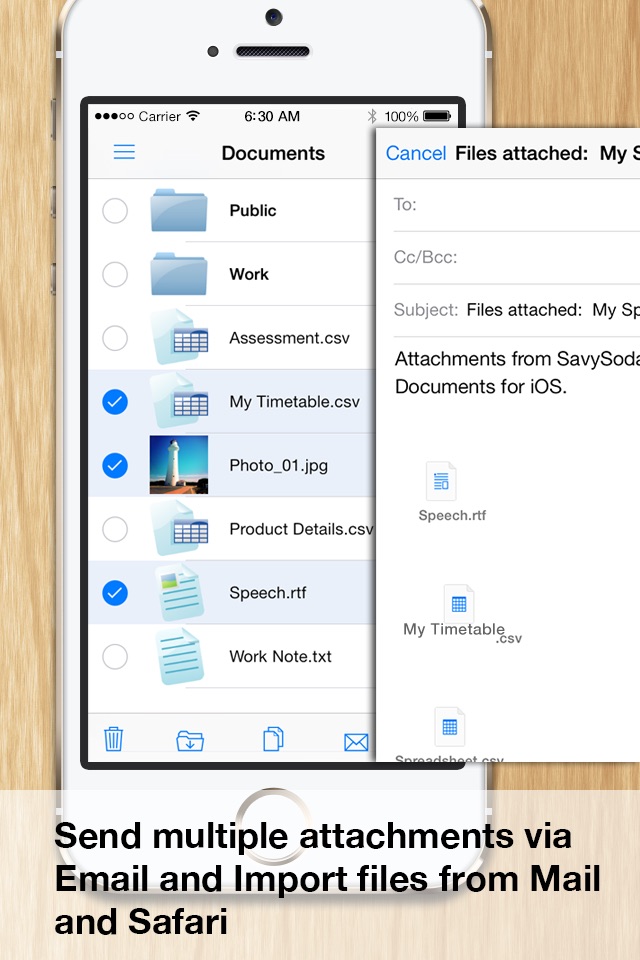Documents app for iPhone and iPad
Documents - by SavySoda™
• Take your documents anywhere •
• Downloaded by over 50 MILLION iOS users •
• Now with full latest iOS, Watch, Widget, iCloud Support •
WE ARE MAKING DOCUMENTS THE ABSOLUTE CHEAPEST FULL OFFICE & DOCUMENTS MANAGEMENT SUITE FOR THE IPHONE! now everyone can have full documents functionality on their iPhone and iPad!
Introducing the iPhones only light weight mobile office suite and file manager. This essential application allows you to edit and manage spreadsheet, text, and image files on your iPhone. Works both online and offline. You can transfer files between your iCloud, Google Docs and Dropbox accounts; and you can transfer files to your PC or Mac using USB and WiFi.
Created files can be opened using Microsoft Word and Excel, Open Office, Numbers, and all major office suites.
Works with Dropbox™
Works with Microsoft OneDrive™
Works with Google Drive™
INCLUDES
• iSpreadsheet (a premier spreadsheet app)
• Text Editor (to edit basic text)
• File Manager (browse and manage your files)
• Google Sync (to upload/download documents)
• Dropbox (manage dropbox files)
• Instant Email (send those files to your boss)
BONUS EXTRAS
• Photo Album (a easier way to organize photos)
FEATURES
• Smooth User Interface
• Portrait & Landscape mode
• Full support for .txt and .csv files
• Limited support for .doc, .xls files via Google Docs
• Google upload & download
• Created files can be opened in Microsoft Excel, Word, Apple Numbers, TextEdit, Notepad, Openoffice & all leading office suites.
• Create, View & Manage Photos and Documents
• Works anywhere online or offline.
• Spreadsheet supports formulas, formatting, resizing, and all basic spreadsheet features.
• Beautiful UI.
• Free updates
SOME USES
• Lightweight office work on the run
• Backup of documents
• Quick access to spreadsheets, notes, memos
• Basic word processing
• Pocket Spreadsheet
COMING SOON
- Support for more file types
- Additional functions & features
iPhone Office Apps
http://www.savysoda.com/Documents/
Pros and cons of Documents app for iPhone and iPad
Documents app good for
Handy, useful and best of all it does what it says it will do!
This app is a great program that allows for quick download and access to files in standard formats!
Works great for what I want it for. Editing and scanning Documents
Simple and to the point. Very happy with the performance of the app. The only thing (here it comes) is that when I use my Blue Tooth keyboard the space on the screen usually dedicated to the touch keyboard is blanked out instead of removed. This means that I dont get the full real-estate of the screen for my document. Hopefully this will be a future fix.
This helps to keep your files and Documents offline to use when on wifi. Also good with files opened to edit
I find this app to be user friendly and fits my demand
To a "T"
Some bad moments
Well, the free version allows you to transfer your document to Google mail or any other provider, BUT, the paying version does not allow you to transfer anything.
Eh, Dear SAVYSODA software workers, could you please update your Paying version ???!!!!!!
No editing of Excel, only csv and no editing of doc or docx!
Waste of money!
From FAQ;
Unfortunately, you cannot edit a .doc or .docx file at the moment. However, you can view the content of .doc and .docx file.
You can only view word docs (.docx) NOT able to edit. Think this is a fraud...
This app would be great if only it consistently autosaved. About 25-30% failure rate here.
Spreadsheet seems to work fine but when I send a copy to somebody it doesnt show the result for the formula in that cell it just shows the all the cells that where summed together fix this please. And Ill rate you more stars
So I purchased this app, because the Free version had limitations. After buying and installing the paid version, there is absolutely No difference. Im not able to save my files into another format except for the defaulted .rtf (rich text format). Wasted my $, and data. When I trying to edit fonts, size, styles, etc, there results were poor - because it all went to the basic default font. I have both versions on my device, and when I opened the paid version my Documents that were on the free version, did not transfer over to the paid version. I could go on, into more details about flaws of this app, but I will stop while I am ahead, and just state that I am not impressed with this app at all. My Notes app is better than this.
Sincerely,
An upset and disappointed user. (Who will be removing the app)
Usually Documents iOS app used & searched for
google docs,
365 office,
excel for ipad,
microsoft office for ipad,
excel for iphone,
word office,
ms office,
office 365 microsoft,
google drive for iphone,
microsoft office,
google docs app,
google drive for ipad,
word document for ipad,
google doc,
pdf editor for ipad,
google forms,
microsoft office 365 for ipad,
google app for iphone,
office 365 for ipad,
office 365 mobile,
office word,
microsoft word for ipad,
microsoft office for iphone,
google drive docs,
office 365 excel,
and other. So, download free Documents .ipa to run this nice iOS application on iPhone and iPad.